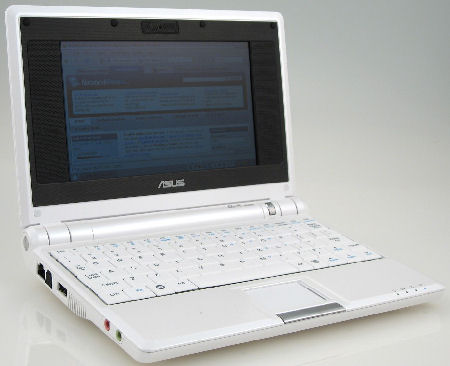Looks like the next version of the EEE will have improved battery life, a bigger screen and WiMax support:
Intel and Sprint are putting a lot of muscle behind WiMAX. Intel’s Montevina notebook platform will support WiMAX in Q2 2008 and the Menlow UMPC platform — presumably the foundation for ASUS’ next generation Eee PC — will also feature 3G and WiMAX integration. For its part, Sprint plans to invest $5 billion USD into WiMAX over the next two years.
Should ASUS choose to adopt the Menlow platform for the next generation Eee PC, huge power saving will be realized for users. The current Eee PC uses a 90nm, 900MHz Celeron M processor running at 630MHz with the current official BIOS. Intel’s Menlow platform includes a 45nm Silverthorne processor which promises ten times the power efficiency of first generation UMPCs using Intel Celeron M, Pentium M and A100/A110 processors.
Other big news coming from the Commercial Times is that an 8.9″ screen is in store for the next generation Eee PC. The current Eee PC uses a 7″ 800×480 widescreen display. Many have complained about the lack of real estate with the 7″ screen, but an 8.9″ display with a 1024×600 screen resolution could quiet a few critics.
This all sounds great, as long as they maintain the sub-$400 price point. I hope Asus doesn’t get too enamoured of their form factor and forget that the price is really the reason for the EEE’s success.


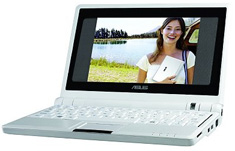
 The model Steven is interested in, the ASUS G Series G2S-B1 Intel Core 2 Duo 17.1″ Wide UXGA, is available all over the place online:
The model Steven is interested in, the ASUS G Series G2S-B1 Intel Core 2 Duo 17.1″ Wide UXGA, is available all over the place online: