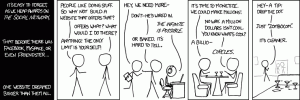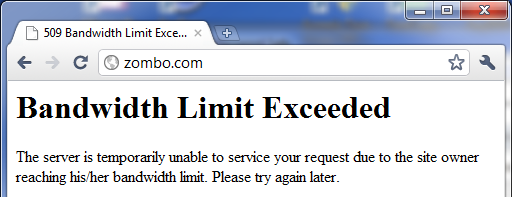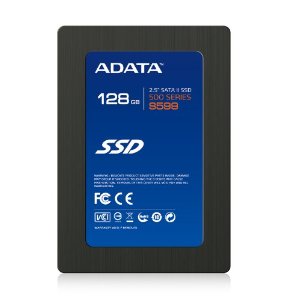Figuring out the optimal solution for backup and storage has been really difficult for PREFECT, not least because both the original WD Caviar Black and then the replacement Samsung Spinpoint F3 drives I purchased as main drive seemingly failed. In the former case it was BSOD after BSOD, and then the latter it was repeated disk read errors. The WD was from NewEgg, the Samsung from Amazon, so yesterday in frustration I drove to best Buy and bought an overpriced Seagate Barracuda. If this drive starts throwing disk read errors then I know its a software issue as I’ve cycled through all the major retailers and vendors at this point.
I had earlier decided against RAID, but now I wonder is that might be a solution again. I have this Barracuda in place, which gives me some breathing room (and a 30-day return window). Given that Spinpoints are on sale for $55 apiece right now at NewEgg, what if I bought two of them and set them up in RAID-1? That would be about the same price as this single barracuda, and it’s a faster drive (see HD Tune benchmarks for the Samsung, the Barracuda, and also the 2TB Caviar Green I am using as a data store, below).
My backup strategy is to have a 2TB drive in the system (the Caviar Green) where I store Windows backup files, a copy of all my backups of the other PCs in the house, and assorted files like VDI and ISO and torrents. I also have a 1 TB external drive, where I also store a copy of the old backups. And then my primary drive has my OS, apps, and documents in current use. I also am evaluating Backblaze which seems to be a little more robust than Carbonite and less expensive than Mozy, for off-site cloud storage.
If I replace the primary TB drive (currently the Barracuda) with two Spinpoints in RAID-1, then if I understand it correctly, I might even see some slight read-speed advantages, while gaining redundancy from disk failure. My biggest fear is that a disk failure leads me to lose some short-term data which isn’t captured by my backups or by Backblaze.
Am I being overly paranoid? I’d like to solicit some opinions from you all. I’m not interested in spending more money aside from potentially replacing the Barracuda with the pair of spinpoints. I could see an argument for buying a single SSD for just the OS, however (though not right now, later). What do you think? go for the spinpoints? do RAID or not?
benchmarks from HDTune below the fold… Continue reading “hard drive and storage woes”