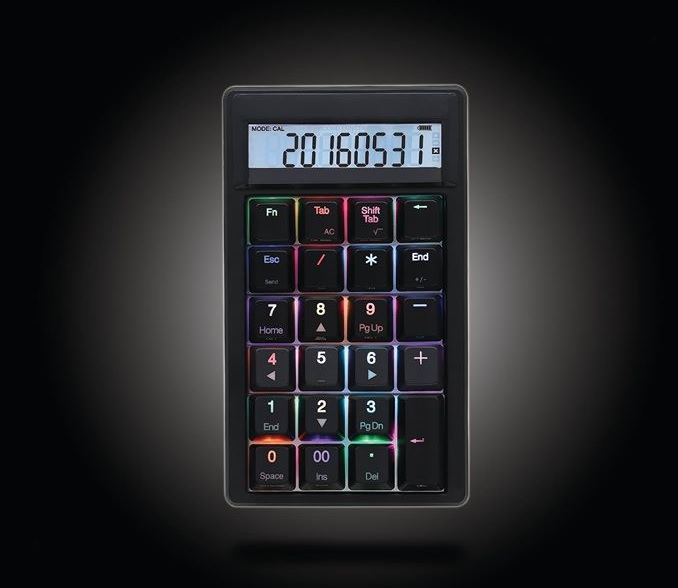UPDATE – There are a number of other Filco Majestouch keyboards available on Amazon right now – supplied probably limited as these are no longer in production.
Anyone following my hardware posts as I build my new workstation (named PREFECT, for reasons which are unlikely to become clear again at the moment), will notice a pattern: each and every single component was chosen after agonizing and masochistic research into trying to determine the optimal choice, balancing performance, cost, and my projected usage pattern – mainly WoW, MATLAB, and Office. (Though I also will be dabbling in programming and web apps development).
At any rate, the few components I have not had to research were monitors, mouse and keyboard. I actually did look into new monitors, but was flummoxed by the fact it’s nearly impossible to find 1920×1200 widescreens anymore – almost all new monitors are 1900×1080, to fit the HDTV aspect ratio of 16:9. I really want my 120 lines of vertical real estate, so i took my father’s old pair of Sceptre X24WG Naga 16:10 screens while he went out and bought himself a honking 32inch HDTV monitor. My wireless keyboard and mouse were also hand-me-downs, a Logitech media set which worked well enough but weren’t the greatest thing in the world to type on (especially in comparison to my Thinkpad T42).
However, I’ve been having intermittent issues with that aging keyboard – first of all, it runs on 2 AAA batteries, which it positively devours. Lately I’ve also been having issues where keys pressed don’t always register which makes my already-high typo rate even worse. And the keyboard is flat as a board, which is another obstacle to me finally learning how to type. Like most keyboards, it’s a rubber-dome mechanism which is essentially a throwaway technology. Given that 99% of my interaction with my computer is via the keyboard, I’ve decided to make the switch to a mechanical keyboard instead. Overclock.net has a great primer to mechanical keyboard technology which really makes the case. It turns out that one of the best switches made is by a German company called Cherry, whose MX-series key-switches are used in virtually all the mechanical keyboards on the market. But these switches come in different variants, which vary in their tactile response and audible sound. The main issue then boils down to what type of profile I want, and then find a vendor who makes that type.
There are other switch technologies like Alps and Topre but for simplicity I am sticking with Cherry-based keyboards (which are also a little cheaper generally, though not always). Let’s go through the various Cherry switches again (I am assuming the Reader is familiar with mechanical keyboard technology or has read the primer I linked earlier).
Cherry MX Blue – a tactile, “clicky” switch. The audible sound is a very loud click, which gives you auditory feedback but may not be the best thing for a quiet environment. The tactile and audible feedback let you move on to your next keypress quickly, which is optimal for typing. These have moderate actuation force (50g) meaning you can rest your fingers on the keys but still easy to initiate a keypress – this is the switch to get if you’re a high-speed typist. However it is not optimal for gaming since the release point is above the actuation point, which means if you are double-tapping a key or pressing the same key a number of times in quick succession, it may not register.
The Das Keyboard and the Razer BlackWidow series both use Cherry MX blues. The BlackWidow comes in a regular version for $70 or an Ultimate version for $120 with backlighting and a USB hub. The Das Keyboard is $130, for both a standard lettered version and also a blank, featureless version, both of which have USB hubs.
UPDATE – You can also get Filco Majestouch 104-key blues at Amazon for $149 – these are no longer manufactured so supplies are limited.
However, I’m pretty certain I’m not interested in a blue-based keyboard because I don’t want a loud “click”. Also, I’m not going to be using it exclusively for typing, so I do want a bit more linear response. So that rules out the Razer for me. Moving on…
Cherry MX Black – basically the opposite of the Blue, with no tactile feedback and no audible clicky sound. The black switches have a linear response where the point of activation is the same as the point of release, which makes it optimal for gaming where you might be pushing the same key a number of times in succession. These are reported to have a very smooth feel, but are supposedly not as great for extended typing. They also have a very high actuation force – 60g, which means a keypress must be very deliberate (minimizing accidental keypresses).
A lot of mechanical gaming keyboards out there use blacks, the most notable of these being the Steelseries 6GV2 for $100 and it’s big brother the Steelseries 7G which adds audio ports and a ginormous palmrest. These keyboards have superior NKRO and make the deliberate decision to exclude a Windows key. Deck Legend keyboards fetauring backlighting can also be found using blacks, in the Fire ($149), Toxic ($159) and Ice ($159) variants.
UPDATE – Amazon has tenkeyless Filco Majestouch keyboards with black MX switches available now for $139.
The silent non-clicky nature of the MX black appeals to me. However, since I am not exclusively a gamer, I’m not sure if a black-based keyboard would be ideal for me. Fortunately there are other options, such as…
Cherry MX Brown, Cherry MX Clear – These are hybrids of blacks and blues, both with a tactile response, but no clicky sound. The main difference between them is that browns have less actuation force than blues (45g) whereas clears have actuation force in between blues and blacks (55g). Thus browns are for warp-speed typists and clears are a good hybrid for gaming and typing. Neither have the linear response of blacks.
You can order Deck Legend keyboards with clears, in Frost ($176) and Ice ($169) variants.
Das Keyboard also comes in a “silent” variant using browns, again in lettered or non-lettered variants, both $135.
UPDATE – Filco Majestouch 104-key Brown keyboards are also in stock for $149 at Amazon. As mentioned above, these are discontinued boards so supplies are limited.
Cherry MX Red – these have the same linear response as the blacks, but with lower actuation force of 45g akin to browns. No tactile response and no audible click.
I actually could not find any keyboards for sale at the usual retail outlets or online using these switches.
UPDATE – 87-key (tenkeyless) Filco Majestouch with red switches is available at Amazon for $165 and free shipping – extremely rare, worth snapping up if you have even passing interest. Possibly the ideal hybrid keyboard for typing and gaming.
UPDATE 2 – the tenkeyless Filco Reds are out of stock now but they have full-size 104-key Filco Reds instead for $179. Still worth snapping up!
All of the keyboards above with the exception of the Decks have sculpted keys, where different rows have different height, to accomodate the different distances fingers must travel from the home row. And all of them support n-key rollover, where multiple keypresses will register without the “beep” (also called anti-ghosting), to varying extent. You always get better NKRO using the PS/2 port than if you use USB, so you should use a USB to PS2 adapter (which is included with the Steelseries, unsure about the others).
SUMMARY – So, as usual, I need to make a decision. I don’t like the lack of sculpting and higher cost of the Decks. And I don’t want a blue, as I’m not a warp-speed typist and am not interested in clicky sound, ruling out the Razer. All things being equal I’d lean towards a clear-based board, but only Deck makes those. Brown might also work, if I can live with accidental keypresses, but Das Keyboard is expensive. The Steelseries seems to be the best balance of features and cost, but it’s only available with black switches. However as I am not a great typist so maybe that would be ok. I’m just not sure. Probably any of these boards (well, apart from the blue – just not a fan of loud click) would be a dramatic improvement for all my writing and gaming over my current membrane-based Logitech. There are some comparative reviews of mechanical keyboards from BenchmarkReviews and from Tom’s Guide, but these aren’t much help.
Sigh. Decisions, decisions. I think the Steelseries is probably my best bet. Any advice?