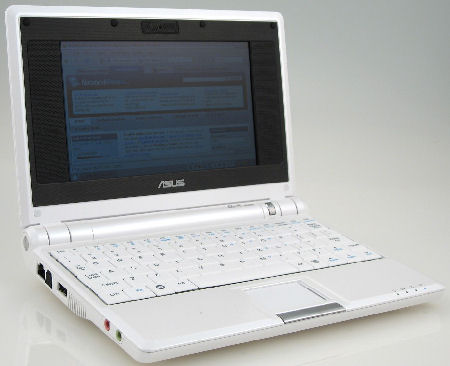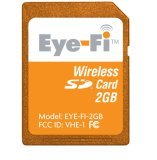The story of Samurai Jack is summarized by his nemesis, Aku, in the voiceover that precedes every episode:
Long ago in a distant land, I, Aku, the shape-shifting Master of Darkness, unleashed an unspeakable evil! But a foolish Samurai warrior wielding a magic sword stepped forth to oppose me. Before the final blow was struck, I tore open a portal in time and flung him into the future, where my evil is law! Now the fool seeks to return to the past, and undo the future that is Aku!
It is very, very difficult to convey just what makes this series so incredibly compelling. Part of the reason for this is because it transcends a single “style” of animation. The artwork is clean, simple, and direct. The action unfolds almost like a manga, with multiple panels on screen and different viewpoints; at others. At times, the landscapes are gritty and dysfunctional and crowded; at others, it’s like classical Chinese paintings, especially when Jack journeys across the wilderness. At one moment, the characters are lean and stylized, at others incredibly detailed. There are entire episodes with minimal dialouge, and almost every episode has it’s own musical score.
And yet, for all the artistic complexity, the story is refreshingly simple: Aku is evil (incarnate). Jack must destroy him, by finding a portal to return to his own time and preventing Aku’s domination of the world. As Jack journeys across the enslaved Earth, he frees groups and entire races from Aku’s tyranny, inspires hope amongst the oppressed masses, and fights off a never-ending stream of robots, monsters, bounty hunters, and mystical creatures. Throughout every trial, he adheres to his code of honor and triumphs with the (literal, as we come to see) power of righteousness.
Below the fold are some screenshots from the first episode, which covers the events of Aku’s narration. (more…)
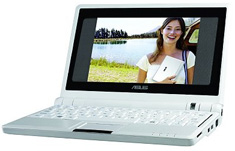

 The model Steven is interested in, the ASUS G Series G2S-B1 Intel Core 2 Duo 17.1″ Wide UXGA, is available all over the place online:
The model Steven is interested in, the ASUS G Series G2S-B1 Intel Core 2 Duo 17.1″ Wide UXGA, is available all over the place online: