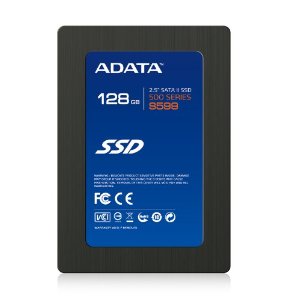I think we badly need another PC in the house. Of course this is sort of a strange statement given that we presently have a Dell 800 and Thinkpad 42 (laptops), an EEE 701 and a Dell Mini 10v (netbooks), the current kids/gaming rig (whose evolution I described in detail here) and an aging Dell minitower handmedown that originally shipped with Windows Me.
The problem is that I never got around to upgrading the handmedown, and am right now running the rig with the Asrock mobo, the AGP card, and DDR 400 ram with a dual-core chip. The Asus mobo is sitting around unused. My original plan of moving the DDR400 ram and AGP card to the Asus mobo and buying new DDR2 ram and a PCE-e card for the Asrock had a fatal flaw: it’s hard to find a decent PCI-e card for the Asrock, since all the compatible PCI-e cards seem to be discontinued on newegg.
Also, the rig gave me some major headaches the last few days. While playing WoW suddenly teh entire PC would completely freeze – not BSOD, but literally freeze so solid that nothing responded, not even the three-fingered salute. Only a hard power cycle would wourk, and then i would sometimes be able to boot up and other times the primary boot device would not be found. To summarize, the problem only triggered when doing heavy graphics load, but manifested as a boot device problem. I initially suspected a corrupt MBR or a failing video card fan, but why was there a connection between video card use and booting up? Ultimately after taking the PC apart, vacuuming the inside, and poking around, I realized what had happened – the fan on teh video card was full of dust (because the PC was on the floor.) This caused the fan to seize up, and vibrate the card – which was causing the SATA power connection on the hard drive to jiggle loose a little bit. This was because inside the case, the power cord from the CPU to both units was on the same bundle, and also rested a bit on the video card vertically.
Let me tell you, the diagnosis for the above was not as easy in real life as it was to type.
Anyway the PC is vacuumed, the power cords reseated and reorganized, and the PC is now up off the floor. And i was able to get back to Azeroth yesterday to tweak the guild settings and bank without crashing. But the whole affair made me realize that this was the only PC in the house that can actually play WoW at all – with the exception of the Dell Mini 10v, which is also kind of remarkable if you think about it.
At any rate, i need to upgrade the hand-me-down now, but finding the right PCI-e card for the gaming rig is not easy. I have two choices here:
1. persevere and find a compat video card for the Asrock machine, and build the other PC as I originally planned (though Id probably buy a new case). This will require about $50 for a PCI-e card from this list (if I can even find one!), and abouut $80 for 2 sticks of 2GB DDR2 667, along with a power supply and case (~$150). Total: about $300, and reuse of everything I’ve bought so far.
2. give up on the old Asus mobo and just redesignate the gaming rig as kids PC, then buy myself a shiny new kit. The total: $500. Only $200 more than the upgrade path, but sort of an admission of defeat.
I guess there is also option 3, which is to upgrade the present gaming rig as in option 1, and then redesignate that as the kids PC as in option 2. The downside, other than the total cost, would be that I’d be throwing away a perfectly usable P4 chip and Asus mobo. Admittedly these are outdated and ancient, but for a kids PC running W7?
I am just loath to discard the old mobo, and also the whole reason I bought the Asrock was this idea that I’d do incremental upgrades. I suppose option 1 would be the smarter route. but finding the PCI-e card for the asrock is the real sticking point – ive searched in newegg for every card in the list but cannot find the exact products. There are some similar matches, but I am uncertain if those would work. For example, the compat list has “GeForce 8400GS Foxconn GF 8400GS/256M” but none of the 8400GS cards on newegg are Foxconn. Would any of them still work? I need some advice here!
UPDATE: I am really confused as to what cards are compatible. Here’s the website for my asrock mobo; would this $100 card work? or this $40 one? if yes to both, what am I really getting for the extra money?