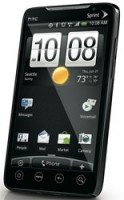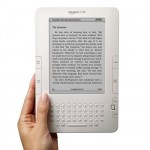The quintessential question – buy an iPad or a Kindle? – is rather glibly answered by Mark Jaquith here: buy both.
Well, that’s what you’d expect an iPad owner to say, because they are the sort that can afford to blow $500 on an oversized iPod (the new 4th generation version of which is, as even Jobs himself conceded, basically iPhone 4 without the flawed phone or exorbitant monthly expenses).
But Jaquith also makes a pretty solid case on the philosophical merits for one of the devices over the other. It’s implicit, but pretty much impossible to deny which device is superior, from this:
With the Kindle, you’re becoming absorbed in a story for an hour or more at a time. You can read in bed, right before you go to sleep, without worrying that it will rile you up. To the contrary, the Kindle relaxes you. You might even take it outside to the pool or to the hammock. Flight attendants will chastise the iPhone-using passenger next to you as the plane descends for landing; but you, the gentle Kindle user, she’ll merely touch on the shoulder and tell you with a smile to make sure your seatbelt is securely fastened.
The iPad wakes you up. BAM! Here’s the news, with pictures and video. TWEET! Here’s the torrential banality of Twitter to distract you from something (or everything) important. TWEET! Here’s the same exclamation used again because you’re paying the insanely addictive Angry Birds game. ZAP! Here’s you firing off an e-mail over your morning coffee.
I’ve never found myself struggling which to pick, much in the same way that nobody is ever torn between having tea and going sky diving. They are different devices, for different purposes. And that’s a good thing in the case of the Kindle. There is something almost drug-like about having a device that can do anything. It’s hard to turn off that ability. With the Kindle, you won’t be thinking about increasing your Fruit Ninja high score, or frantically checking and re-checking your e-mail. You’ll be in the only state that is appropriate when reading a book: completely lost in it.
And the iPad? It lets you live your soul crushing, hyper connected, vanity searching, e-mail enslaved life in any room of the house, instead of being planted in a desk chair in a darkened basement. And it has two other things going for it: it’s easy to set it down and rejoin the world, and sometimes you’ll lose it in a stack of mail for a day and be forced to do something edifying instead.
I just bought an iPod Touch 4th Gen because my kids took my 3rd Gen away from me. I intend to use it entirely for two things: Skype and Facetime with my iPhone-4-totin’ wife. For everything else, I have my blackberry – and if I really want to play Angry Birds, I can ask my kids’ permission.